By Michael Jaccarino at Social Media Today:
SlideShare is a popular presentation tool for the business world that allows you to create presentations, upload them to the cloud, and share them with colleagues. With a globral ranking of 124 on Alexa, SlideShare is the most visited document and presentation-sharing website in the world, getting over 60 million users a month. As the network still isn't over-saturated from marketers, SlideShare is a fantastic social network to promote your presentations both in and out of network and get the visibility you need. Here are nine great ways you can use SlideShare for your business.
Use SlideShare in Meetings
Keeping your employees’ attention is easy when you are sharing a creative, informative SlideShare presentation during a meeting. SlideShare relies on the power of images and colorful headings to get your message across, and even when that requires more slides per presentation, each slide takes 10 seconds or less to read, allowing for a presentation that will ultimately be memorable and useful for your employees.
Get Found Through Search
SlideShare content is frequently featured in Google search results making it an extremely effective platform to use in your SEO efforts. Just take a look at the following screenshots. The following image is a screenshot using the keyword "types of conflict" which shows up as #1 in Google.
Here's another screenshot for keyword "how to get taller" which shows up as #5 in Google
As with any other content that you create, it's important that you optimize to ensure the full potential to rank. There are a few basic things to keep in mind to help you with ranking higher in search (both for search engines and to be found internally through search on Slideshare).
The first thing to keep in mind is the name of the actual file you create. Make sure to name your document, PDF, presentation or video using the keywords that you want your presentation to rank for.
You should also use your keyword in the title as well as some long-tail keywords in the description of your presentation. Also don't forget to take advantage of the presentation tags. You're allowed to use 20, and while it's unkown whether Google crawls these tags, they will help with ranking your presentation within SlideShare's search.
Measure Your Visibility Online
If you are serious about bringing success to your business through your online presence, premium SlideShare features allow you to measure how often people are viewing your SlideShare presentations. This information will allow you to continually develop a strategy to make sure your SlideShare content is being seen by as many people as possible.
Drive Traffic to Your Website
As mentioned above, creating a Slideshare presentation is a great way to get your content discovered through search. By including a link or links within the presentation to your website, you'll be able to drive visitors that may otherwise not have found you.
Aside from just adding links to your slides, you should also consider using a call-to-action that directs visitors to take a specified action. You can direct users to a dedicated landing page where they can get more information about the services you offer or offer them a free eBook that goes into more detail on the information in your slides.
Gain Free Exposure
When someone views and reaches the last slide of your SlideShare presentation, they have the option to share it on Facebook, LinkedIn, Twitter, Pinterest, or by hyperlink. The availability of so many sharing options makes your SlideShare presentation easy for those with whom you have shared to continue to share it with their own contacts, who will also continue to share the content if they find it valuable. This exponential sharing can only help your business because it increases your exposure and lets more people know you are available to meet their needs.
Inform and Educate Customers or Clients
The most valuable thing you can share with customers and clients you want to gain or retain is engaging information that will help them to understand who you are and ways your company is useful to them. SlideShare is designed to help bold infographics shine, so you can share statistics and quotes that will show customers and clients you are informed about your industry. “How-to” guides are also very valuable for customers and clients, because it gives you a chance to educate others about how they can incorporate knowledge related to your field into their everyday lives.
Discover Presentations Relevant to Your Field
The best thing about SlideShare operating online is that you can easily search for and view other SlideShare presentations that people in your field are creating. It is important to always keep updated with current trends in your field, so you can keep up with the competition and reflect valuable insight in your own SlideShare presentations.
Use SlideShare to Support or Complement Other Marketing Content
SlideShare is one of many social media tools you can use to market your business. Add a Slideshare widget to your website, blog or LinkedIn page and anyone who views social networking platforms associated with your business will have immediate access to your SlideShare presentations. A SlideShare presentation may even drive traffic to your blog or website for the first time, giving new leads a chance to learn more about your business and what you can do for them.
Become Part of a Valuable Community
When you become a part of the SlideShare community, it gives your SlideShare content a chance to be featured on the SlideShare homepage. Every month, SlideShare staff members hand-pick some of the best SlideShare presentations they can find and put them on the homepage, where they will be seen by thousands of people. This means invaluable exposure for your company as well as the gratification of knowing that a powerful social media platform supports you and recognizes your potential for success as a business.
With so many great reasons to use SlideShare for your business, it is no wonder that thousands of people are a part of the SlideShare community. Join this powerful community today and watch your business grow!



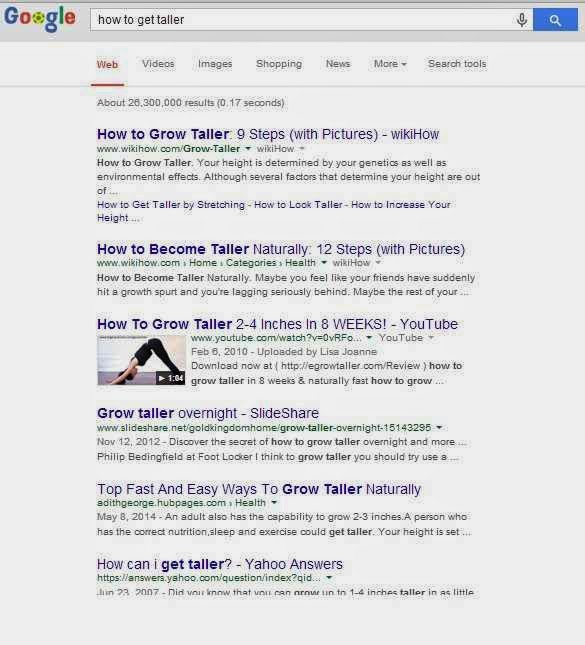
0 comments:
Post a Comment